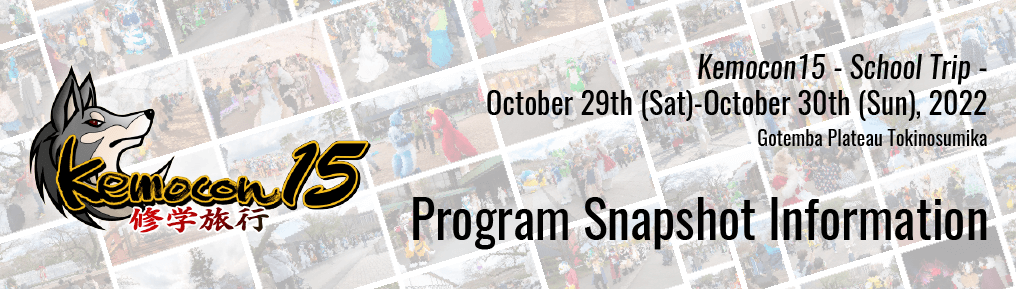
About photograph data download and photograph print after event
About photograph data download
It is published at the following URL.
https://photos.app.goo.gl/UqzyMCiEdtuVoQkx9
About photograph print
Photograph print can be ordered on this website.
Please see the order period and print price below.
| Order method | Print photos receipt location | Order period(JST) |
|---|---|---|
| This website | Shipping(Post) | From: March 19, 2023 (Sun) 00:00 To: December 31, 2023 (Sun) 23:59 *so far |

Order method
Before using this website, please sign up to join the event from the event official website.
Events of the registration is complete, and arrives event participants card, you can use this website.
First, new user registration to this website.
Next, register the "Event participants card number" in this website.
Please see at the next chapter for details.
The first time you use this website
* If you have used this website in the past, please click on the link "here".
- Please access to the new user registration page from the link "here".
Enter the "If this is the first time you use" form to the email address and password to log in to this website, please click on the "Email confirmation" button.
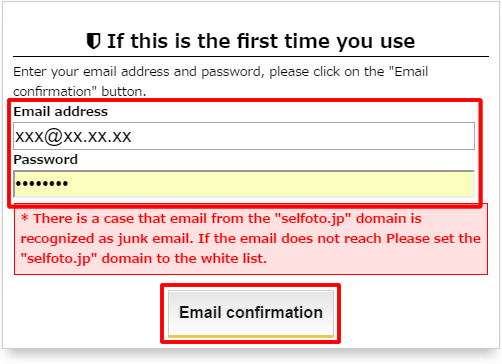
- Email with the subject line "[SELFOTO] Please confirm your email address" will be sent to the email address you entered.
Please access to the URL that is written the email.
New user registration is completed.
Please click on the "Login" button, which is displayed on the screen.
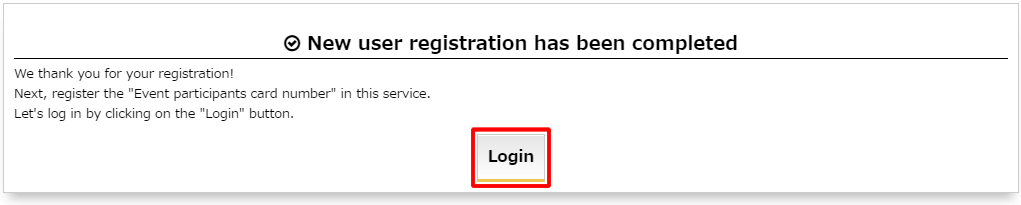
- Enter your email address and password in the "If Registered users" form, please click on the "Login" button.
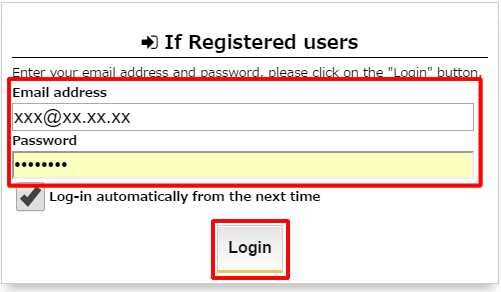
- Enter the event participants card number and click the "Registration" button.
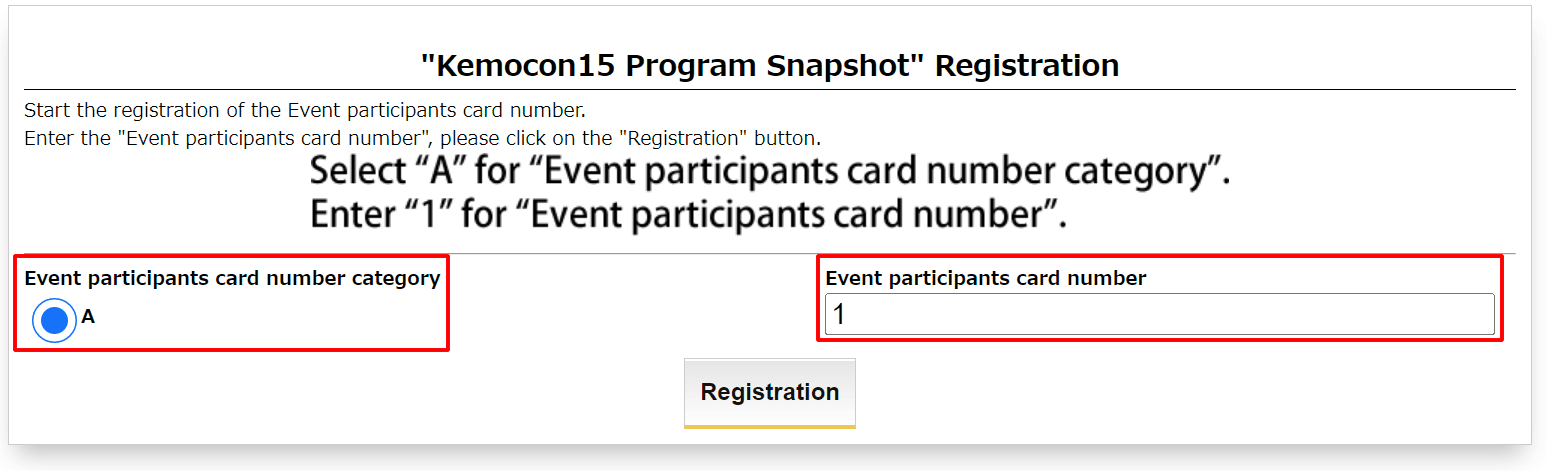
- Please click on the "My Page" button When the "Registration of the Event participants card number" is displayed.

- Back to my page is displayed "Photo order" button on this event.
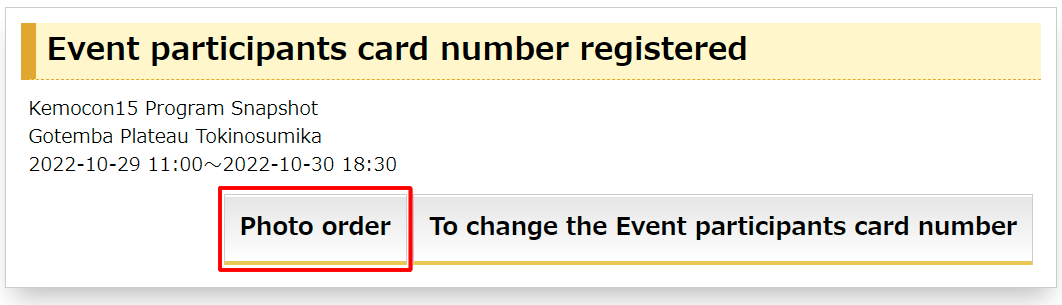
- Procedure after you click the "Photo order" button, please see the following pages.
SELFOTO :: User's Guide - Photograph order guide
If you have used this website in the past
* If you want to use for the first time this website, please click on the link "here".
- Please log in to my page from the link "here".
- To access the My page, please click on the "To Registration" button on the purpose of the event.
If you have already registered, please proceed to step 5.
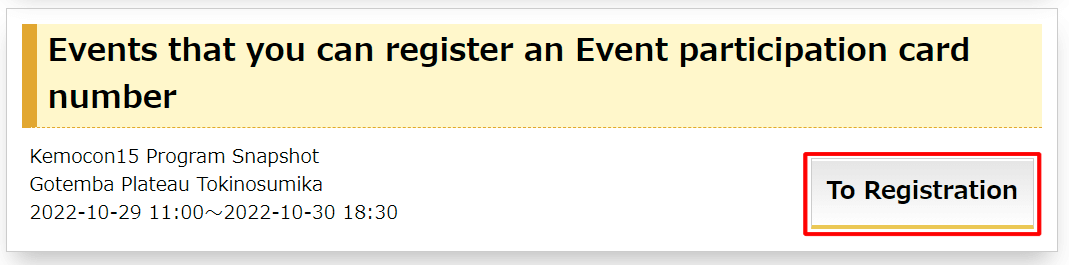
- Enter the event participants card number and click the "Registration" button.
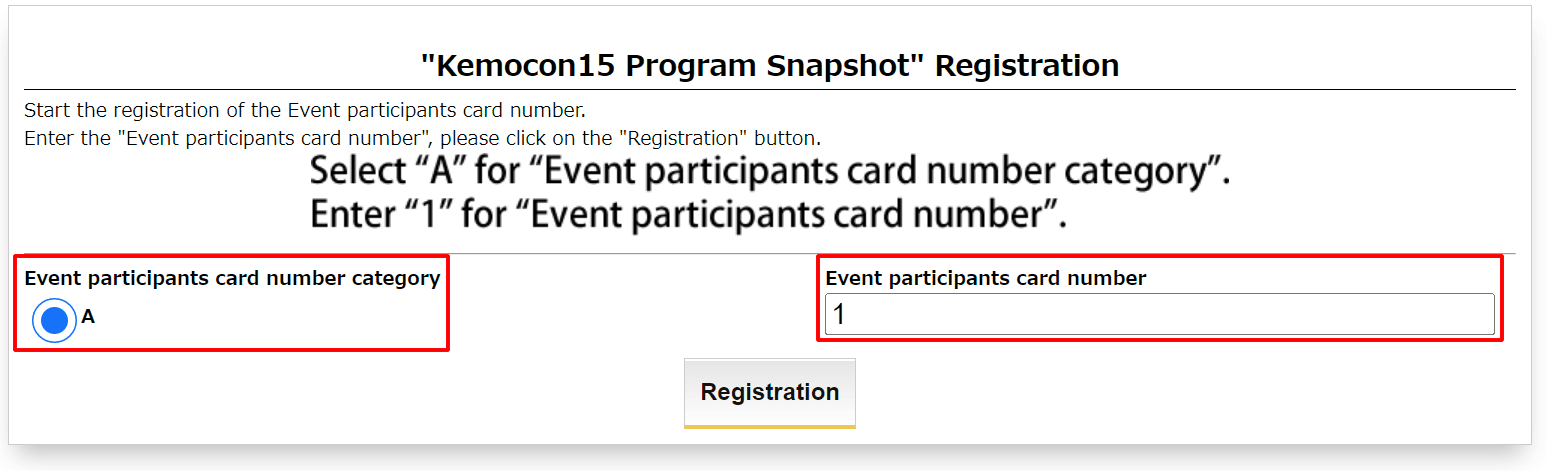
- Please click on the "My Page" button When the "Registration of the Event participants card number" is displayed.

- Back to my page is displayed "Photo order" button on this event.
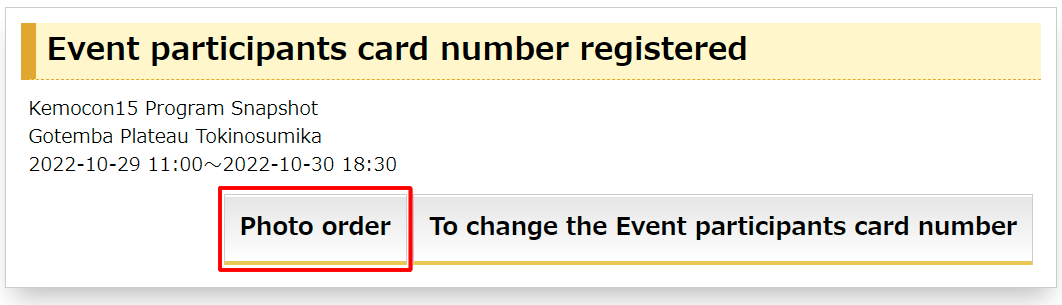
- Procedure after you click the "Photo order" button, please see the following pages.
SELFOTO :: User's Guide - Photograph order guide
Contact